It’s Time to Fill Out an Intent to Return Form

It’s time to let the District know which students will be returning to the Berkley School District next year.
The District has created a simple form for all families with students in grades TK-11 to fill out inside of the MISTAR Parent Portal. Responses will help schools create classroom communities and courses for next year. Follow the steps below to complete the form, once per child. Form entries are due Friday, February 16 at the end of the day.
How to fill out the form:
- Log into MISTAR Parent Portal
- In the top right corner click on Intent to Return in bold, red lettering.
- Next to each student, click the Edit button on the right hand side.
- Answer the questions listed, if applicable, and once completed, click the box next to “Click to confirm you have reviewed this section…”
- Click the Submit button at the top
- Repeat for additional children
You can also find the Intent to Return form in the MISTAR App. To download the app, follow these directions:
- In your mobile device app store, download Q ParentConnection.
- Inside the app, select the State, County and District.
- Select Enter ParentConnection.
- In the upper right, select Log In.
- Enter your MISTAR Parent Portal Pin and Password.
- To complete the Intent to Return Form in the App:
- Click the three lines in the upper right corner.
- Click on Re-Enrollment.
- Next to your student's name, click the Edit button.
- Complete the Intent to Return steps.
- Click the submit button.
Please fill out the form by Friday, February 16.
QUESTIONS?
If you are having problems logging in, have questions about completing information online or are experiencing technical difficulties email mistarhelp@berkleyschools.org. Be sure to include your name, the name of your child and a phone number where you can be reached